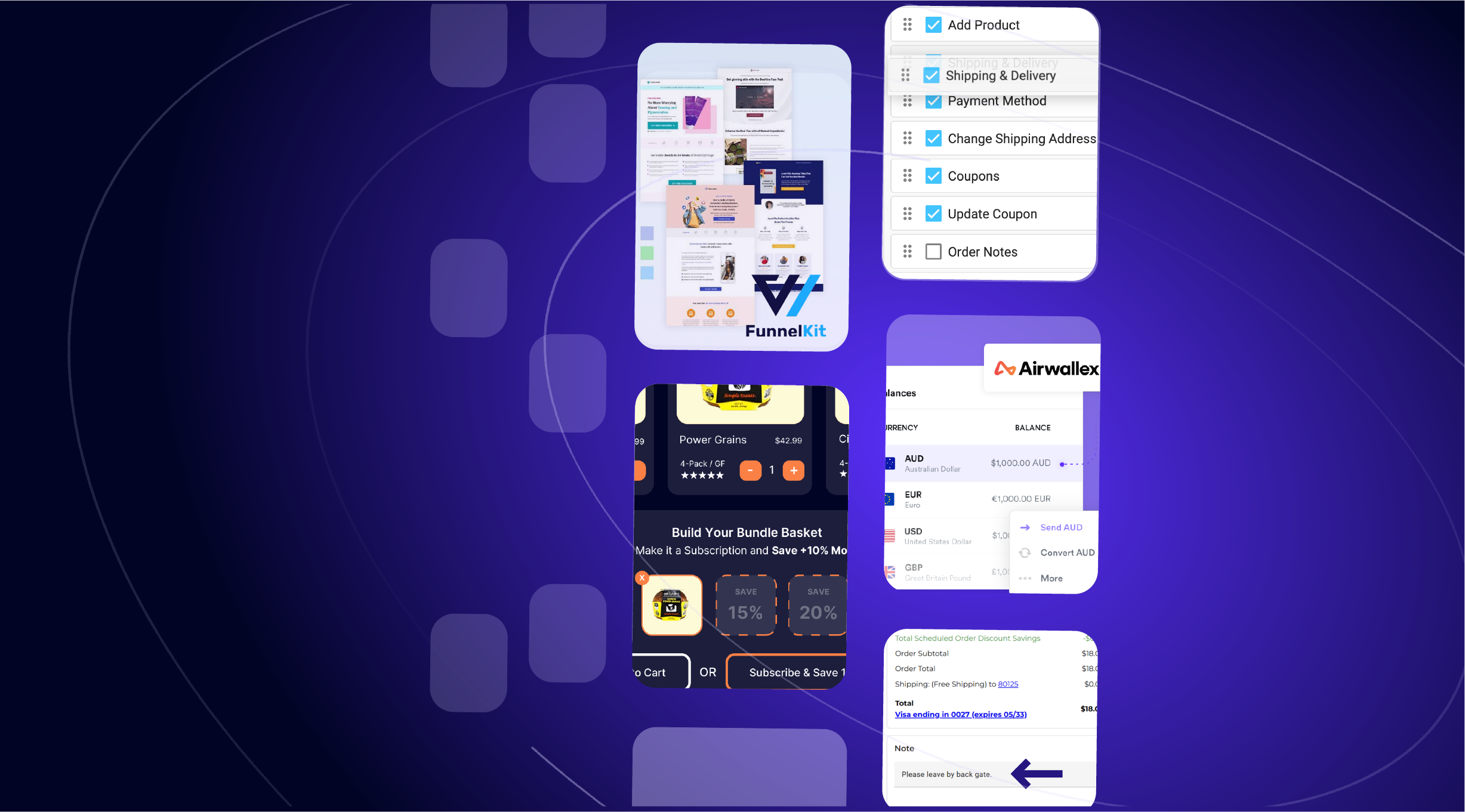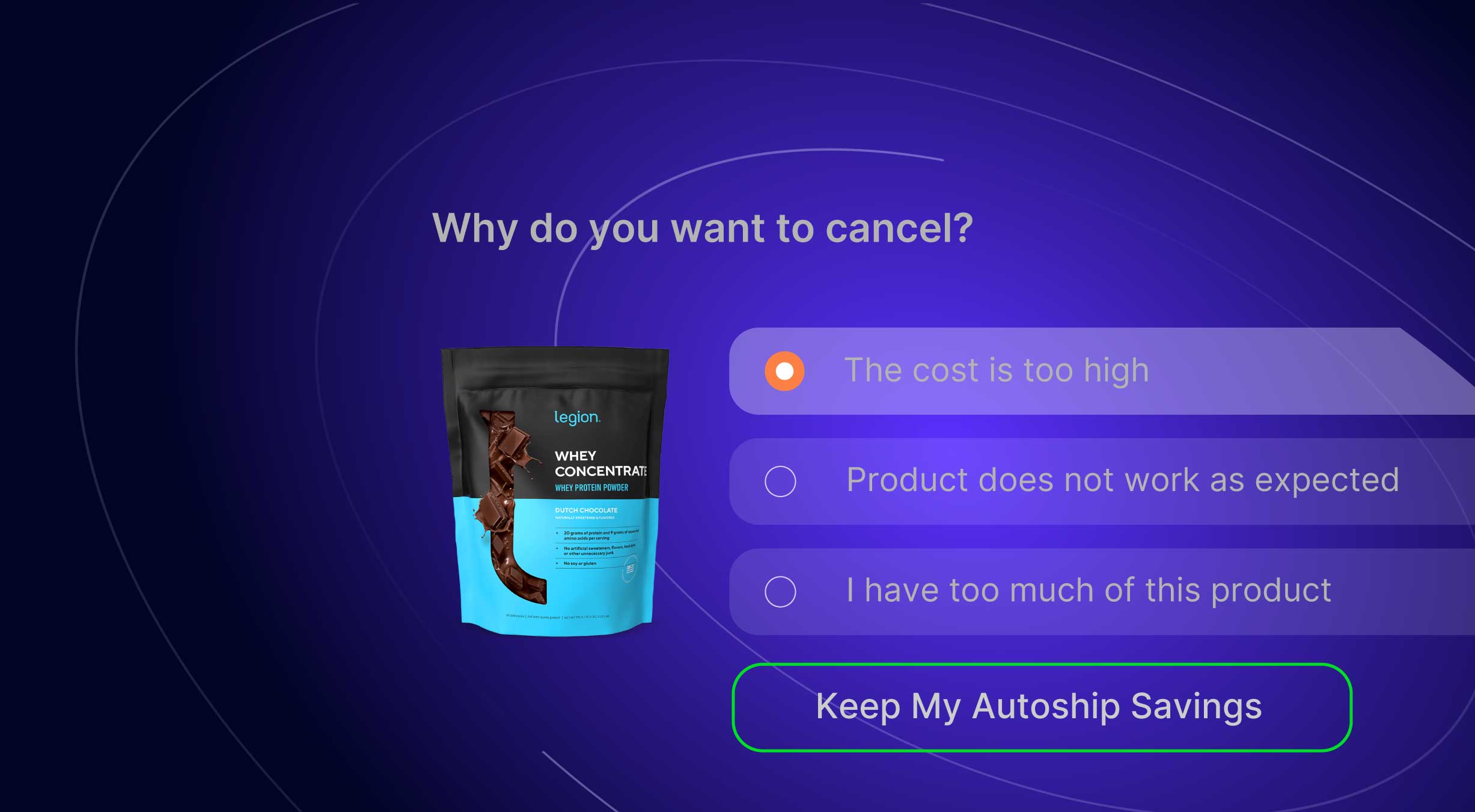Making it easier to manage Autoship Orders from within WooCommerce and delivering on popular feature requests were top priorities this month.
To improve the WooCommerce experience for Admins, we’ve added more data to Autoship Orders created in WooCommerce so that merchants can view discounts & make refunds directly from the Order screen in WooCommerce.
Also, to better serve businesses who need to start processing Autoship Orders ahead of their expected shipping dates, we’ve introduced a new optional setting for “Offset Processing” that enables Scheduled Orders to process ‘X days’ ahead of their next occurrence dates.
We’re also really pleased to announce Square Payments as a new addition to our supported payment integrations – one of our most highly requested integrations to date!
Learn about these new features and more in this month’s Release Notes.
Release Notes is our regular update that highlights the recent product improvements we’ve made, so you can easily stay up to date on what’s new.
Update Your Plugin to the Latest Version
The Autoship Cloud powered by QPilot plugin is updated to version 1.2.45 and tested to work with the latest versions of WordPress and WooCommerce.
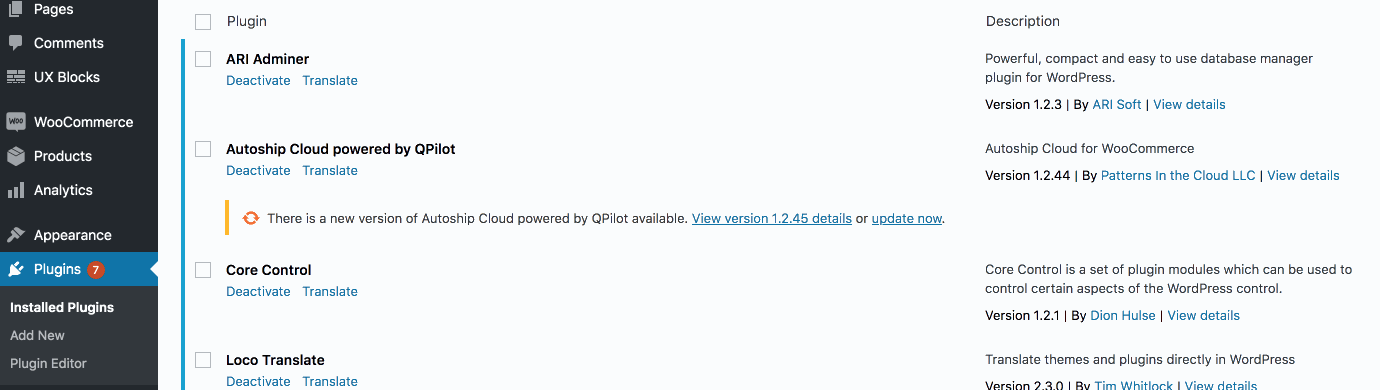
Update your plugin to get the latest features or check out the changelog here to see full details about what we’ve added and improved.
New! Accept Payments with Square

Merchants using Square as a payment gateway can now accept credit card payments from the Autoship customers using the free Square for WooCommerce plugin available at WooCommerce.com.
Already using Square with WooCommerce?
Setup Autoship Cloud with Square Payments by following our step-by-step docs.
Autoship Orders in WooCommerce: More Data Enables Refund Actions and Better Discount Visibility
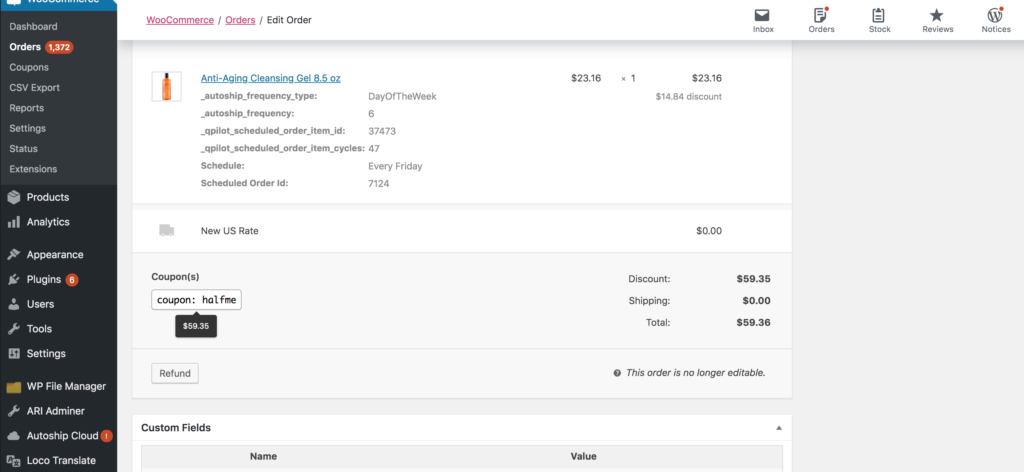
Autoship Orders in WooCommerce now include more transaction data from payment gateways. This has enabled us to add support for payment actions like Refunds to Autoship Orders in WooCommerce.
We’ve also improved the visibility that Admins have within WooCommerce Orders to see Coupons applied to Scheduled Orders. This makes it much easier to view and track the discount applied by the Coupon.
Coupons that discount shipping rates are also now visible on Autoship Orders in WooCommerce. Previously, Coupons that only discounted shipping rates would not appear on the Autoship Order create in WooCommerce.
These improvements were included in recent updates to the Autoship Cloud powered by QPilot plugin (versions 1.2.41 and 1.2.44 in the plugin changelog).
Many more features & improvements for Coupons are coming very soon, so you can expect an announcement about Coupons in your inbox in November!
Start Processing Scheduled Orders Ahead of Time with Offset Processing
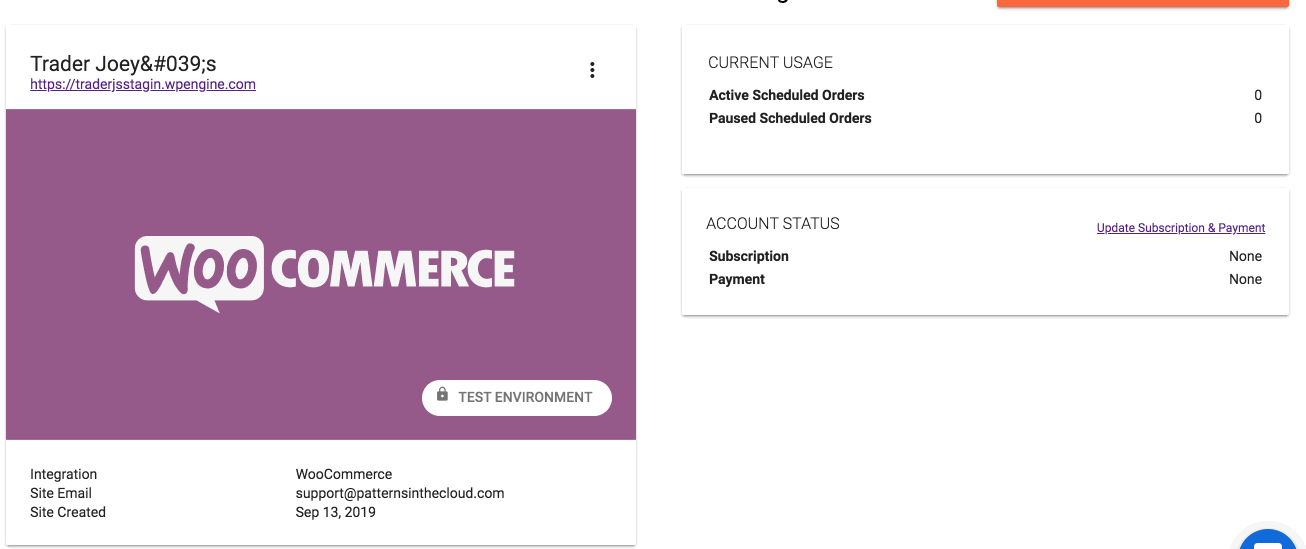
Feature request delivered!
A new option has been added to QPilot Sites that enables merchants who need to start processing Scheduled Orders ahead of their next occurrence date.
This new option basically enables you to define a number of days (“3” for example) to process Scheduled Orders ahead of when their next occurrence date.
Processing still works the same way, and Scheduled Orders will still create the Autoship Order in WooCommerce – just ahead of time!
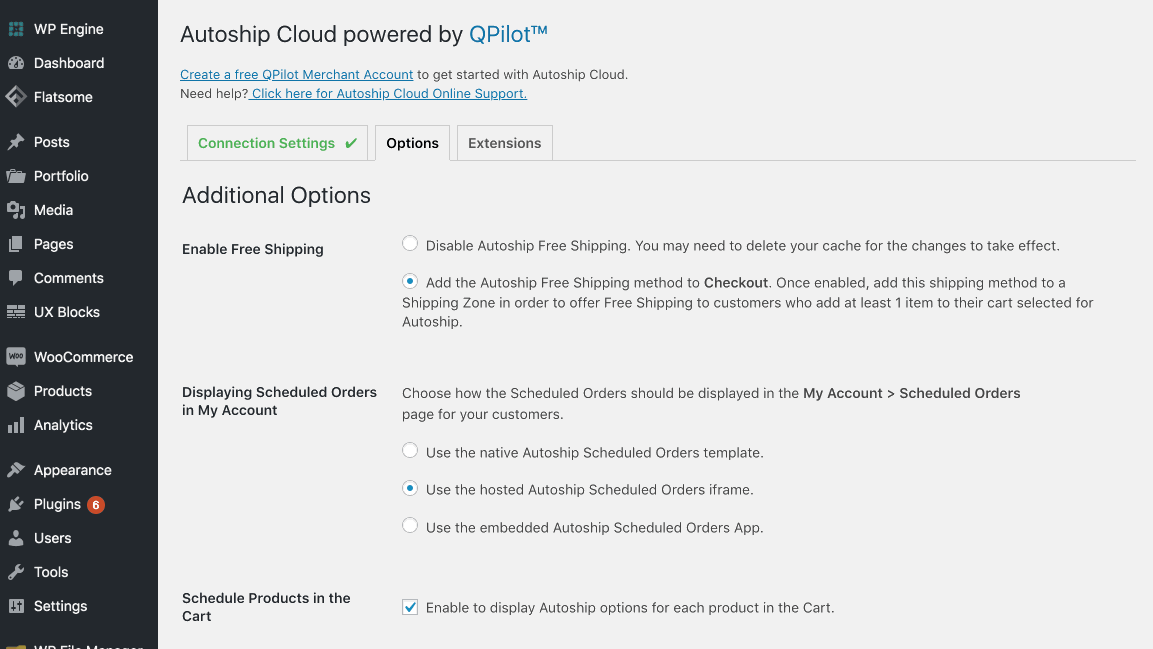
To help Admins manage Autoship Orders in WooCommerce, we’ve added the option to display a “Ship By Date” column in the WooCommerce Order view so that Admins can still see the scheduled next occurrence date.
This is an important view to have for stores that are processing orders early and then shipping them at a later date!
Other Notable Updates:
Wait, there’s even more to share about Autoship Cloud!
Looking for the full plugin changelog? Find these updates and more on WordPress.org.
1.2.45
- New! Admins can now enable the display of a “Ship By Date” column within the WP-Admin > WooCommerce > Orders list table when the new “Display Ship by Date in Order Management” checkbox is enabled in the WP-Admin > Autoship Cloud > Settings >> Options tab. This optional setting was added in order to provide visibility to merchants using the Next Occurrence Offset so that
- Added: 2 new columns have been added to the Scheduled Orders by Product Report to allow visibility into the Shipping Address(es) for the Scheduled Orders in the report 1) Shipping Address State and 2) Shipping Address Postcode
- Improved: Site URLs will now update when Site’s are being reconnected to QPilot using the same Site URL. For example, if a Site was connected to QPilot previously using https://www.mysite.com, it can be reconnected to QPilot using the URL https://mysite.com and be recognized as the same site.
- Improved: The action to “Export WC Autoship Schedules to CSV” found in WP-Admin > Autoship Cloud > Migrations has been improved to include the export of Autoship Schedules that do not contain products and/or saved payment data.
- Improved: QPilot’s automated Product Synchronization will no longer updated and change the Product Type for a WooCommerce Product. Only updates made to the Product Type in WooCommerce will update the Product Data in QPilot.
- New Filters! The following new filters have been added to the plugin:
- autoship_populate_next_occurrence_offset_column_val filter has been added to the autoship_populate_next_occurrence_offset() callback function for populating the “Ship By Date” column. The filter can be used to adjust how the date and content is displayed in the WooCommerce > Orders list table.
- autoship_populate_next_occurrence_offset_empty_created_date filter has been added to the autoship_populate_next_occurrence_offset() callback function for populating the “Ship By Date” column. The filter can be used to adjust how the column value is populated for orders that do not have a created date in the WooCommerce > Orders list table.
- autoship_populate_next_occurrence_offset_empty filter has been added to the autoship_populate_next_occurrence_offset() callback function for populating the “Ship By Date” column. The filter can be used to adjust how the column value is populated for orders that do not have a Next Occurrence Offset in the WooCommerce > Orders list table.
- autoship_rest_generated_order_offset filter has been added to the autoship_qpilot_orders_update_via_rest_set_next_occurrence_offset() callback function for populating the dynamically created _qpilot_next_occurrence_offset metadata on orders coming in over the rest api. The filter can be used to adjust how the newly created date gets formatted and adjust the value dynamically to increase/decrease or remove the Next Occurence UTC for specific orders with specific products.
1.2.44
- New! Square is now available as a supported payment integration. Merchants using the Square for WooCommerce plugin can now add this integration for their connected QPilot Site via WP-Admin > Autoship Cloud > Payment Integrations.
- New! Merchants can now define a value for Processing Offset for their connected QPilot Site. This new feature enables Scheduled Orders to begin processing ahead of their Next Occurrence date.
- Improved: Scheduled Orders including coupons that apply shipping discounts will now include the coupon on the created WooCommerce Order. Previously, no coupon would be included with the WooCommerce Order if it only applied a discount to the Shipping Rate.
- Fixed: Issue where shipping rates were not recalculating and updating consistently when processing Scheduled Orders. This issue would cause some Scheduled Orders to apply an incorrect shipping rate if not all items were valid or in stock when the Scheduled Order processed.
- Fixed: Conflicts with other plugins that also hook into requests to create Orders via the WooCommerce REST API.
- New Actions! The following New Actions have been added:
- autoship_qpilot_orders_before_update_via_rest action has been added to the autoship_qpilot_orders_update() function in src/api.php. This action can be used to perform actions when a QPilot generated order is first received by the WC Rest API wc-autoshipcloud/v1/orders endpoint. The action includes the WP_REST_Request object as a parameter.
- autoship_qpilot_orders_after_update_via_rest action has been added to the autoship_qpilot_orders_update() function in src/api.php. This action can be used to perform actions after a QPilot generated order is processed by the WC Rest API wc-autoshipcloud/v1/orders endpoint. The action includes the original WP_REST_Request object and WP_REST_Response object as parameters.
1.2.43
- Added: Changes in preparation of upcoming Square Payment gateway support.
- Added: Refunding Autoship Orders in WooCommerce > Edit Order is now supported for Stripe and Authorize.net CIM payments.
- Improved: Corrected a padding issue on the Autoship Link Builder Title so that the text will no longer be indented.
1.2.42
- Improved: Autoship Orders in WooCommerce (created from processing Scheduled Orders) now include full payment responses from the payment gateway.
- Improved: Refunds are now possible for Autoship Orders processed with PayPal Checkout. Support for refunds is coming soon for additional supported payment gateways.
- Improved: Automatic product synchronization has been improved to handle errors that may occur during the sync process. Previously, the automated product sync could be completely halted by a site that had errors and this has been improved moving forward.
- Improved: Scheduled Orders that have a 0.00 subtotal can now be processed with QPilot. Previously, Scheduled Orders for 0.00 would fail because the amount is invalid for payment processing. This is now improved so that 0.00 Scheduled Orders do not attempt to process a payment.
- Improved: the “Invalid” filter on the Autoship Cloud > Products report will now return only products with that are “Active” status. This ensure that only products that are activated for Autoship in WooCommerce are flagged as invalid.
- Improved: the Bulk Update actions (in WP-Admin > Autoship Cloud > Migrations) have been improved to handle site errors. Previously, site errors would cause a bulk update to stop or timeout without notice.
- Improved: the Bulk Update actions (in WP-Admin > Autoship Cloud > Migrations) have been improved to handle Simple products that have orphaned variations. Previously, a simple product might be skipped during the bulk update if invalid variations exist in the database and include the simple product as a parent product.
- Fixed: Product synchronization warnings now correctly display a “Yellow Sync Warning” icon.
- Fixed: Empty Order Notes were being added to WooCommerce Orders. This is removed moving forward.
- Fixed: Text and input labels throughout the plugin have been adjusted for spelling, spacing and other visual improvements.
- New Actions! The following New Actions have been added:
- autoship_update_scheduled_orders_on_processing_{action}_gateway action has been added to the autoship_update_scheduled_orders_on_processing() function in src/orders.php. This action can be used to perform actions when a QPilot generated order is updated to a processing status. The dynamic action portion of the action name is the value from the _payment_method metadata field for the associated order. If that field is empty then “general” will be used. The action includes the Payment Gateway response and the WC_Order object as parameters.
1.2.41
- New: Autoship Cloud now interprets Coupons applied to Scheduled Orders as Coupons for WooCommerce Orders. Previously, Coupons on Scheduled Orders could only be included as Fee Line items on orders created in WooCommerce and this would sometimes result in inaccurate tax rate calculations.
- The new functionality checks for the existence of Coupon Fee Lines in Orders created in WooCommerce by QPilot via the WC REST API and does the following:
- Removes the Coupon Fee Lines and stores them into a _qpilot_legacy_fee_lines metadata field on the WooCommerce Order so that the Coupon Fee Lines can always be re-applied programmatically if needed as well as for auditing purposes.
- Each Coupon Fee Line is converted to a “virtual” coupon via the new autoship_generate_virtual_wc_coupon() function. See the WooCommerce documentation for the virtual flag here. These virtual coupons are also stored with the Order in a new _qpilot_dynamic_coupons metadata field so that they can be applied in the future.
- After the order is created in WooCommerce, the virtual coupons are re-applied one by one, letting WooCommerce calculate taxes, re-calculate totals, and deal with rounding natively on the line item level.
- New: Added a new Option within WP-Admin > Autoship Cloud > Settings to “Display QPilot Coupons as Fee Lines” in case a merchant prefers to limit Coupons included on Scheduled Orders to Fee Line items instead of using the new Coupon Fee Lines functionality.
- New: Added a new Option for WooCommerce Products activated for Autoship to override the default Next Occurrence behavior and choose to “Set Next Occurrence Date Relative to Checkout”. This enables merchants to choose a number of Days, Weeks or Months after Checkout for when the Scheduled Order created for this product should be scheduled for (also known as the “next occurrence date”).
- Fixed: Removed old functions within Checkout.php that would cause some sites to send an incorrect Stock Status for products that allow backorders.
- New Filters! The following New Filters have been added:
- autoship_qpilot_orders_via_rest filter has been added to the autoship_qpilot_orders_update() callback function for the Autoship Orders endpoint in src\api.php. This filter can be used to adjust the rest request data coming in through the endpoint prior to the call to WC_REST_Orders_Controller::create_item().
- autoship_qpilot_orders_via_rest_enable_fee_lines filter has been added to the autoship_qpilot_orders_update_via_rest_convert_fees_to_coupons() function in src\coupons.php. This filter can be used to disable the virtual coupons functionality and re-enable the legacy fee line method for QPilot orders coming in on the Rest API.
- autoship_qpilot_orders_update_via_rest_apply_coupons filter has been added to the autoship_qpilot_orders_update_via_rest_apply_coupons() function in src\coupons.php. This filter can be used to disable / enable the virtual coupons functionality by order for orders coming in on the Rest API.
- autoship_rest_generated_virtual_wc_coupons filter has been added to the autoship_qpilot_orders_update_via_rest_convert_fees_to_coupons() function in src\coupons.php. This filter can be used to adjust the virtual coupons generated from the fee lines on the rest order.
- autoship_generated_virtual_wc_coupon filter has been added to the autoship_generate_virtual_wc_coupon() function in src\coupons.php. This filter can be used to adjust a virtual coupon as it’s generated and perform other tasks related to that coupon.
- autoship_coupon_types_by_code filter has been added to the autoship_get_coupon_type_by_code() function in src\coupons.php. This filter can be used to adjust how QPilot Coupon Types are converted to WC Coupon types.